In today’s competitive business world, providing prompt and professional communication is crucial.
In today’s competitive business world, providing prompt and professional communication is crucial. One of the best tools to achieve this is an IVR (Interactive Voice Response) system. If you’re looking to create a seamless caller experience and ensure you never miss an important call, setting up an IVR system is the way to go.
Let’s walk you through the process based on the latest video tutorial!
IVR (Interactive Voice Response) is an automated telephony system that interacts with callers, gathers information, and routes calls to the appropriate recipient without needing a live operator. It enhances customer service, reduces operational costs, and builds a more professional image for businesses of all sizes.
Start by logging into your IVR management platform or service provider. Ensure you have the necessary admin rights to configure settings.
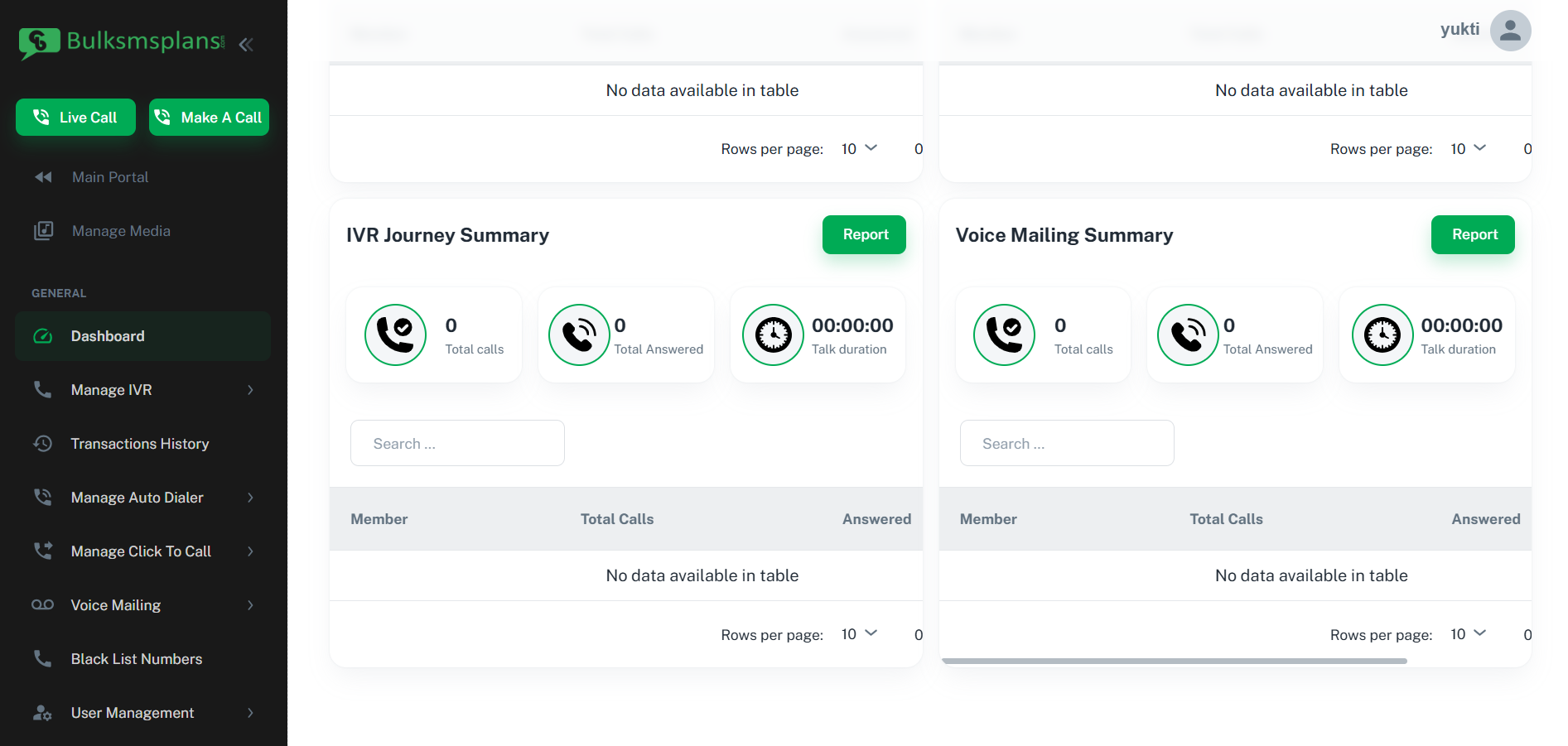
This feature allows administrators to include new users or team members into the IVR system, enabling them to receive or manage calls as part of the IVR workflow.
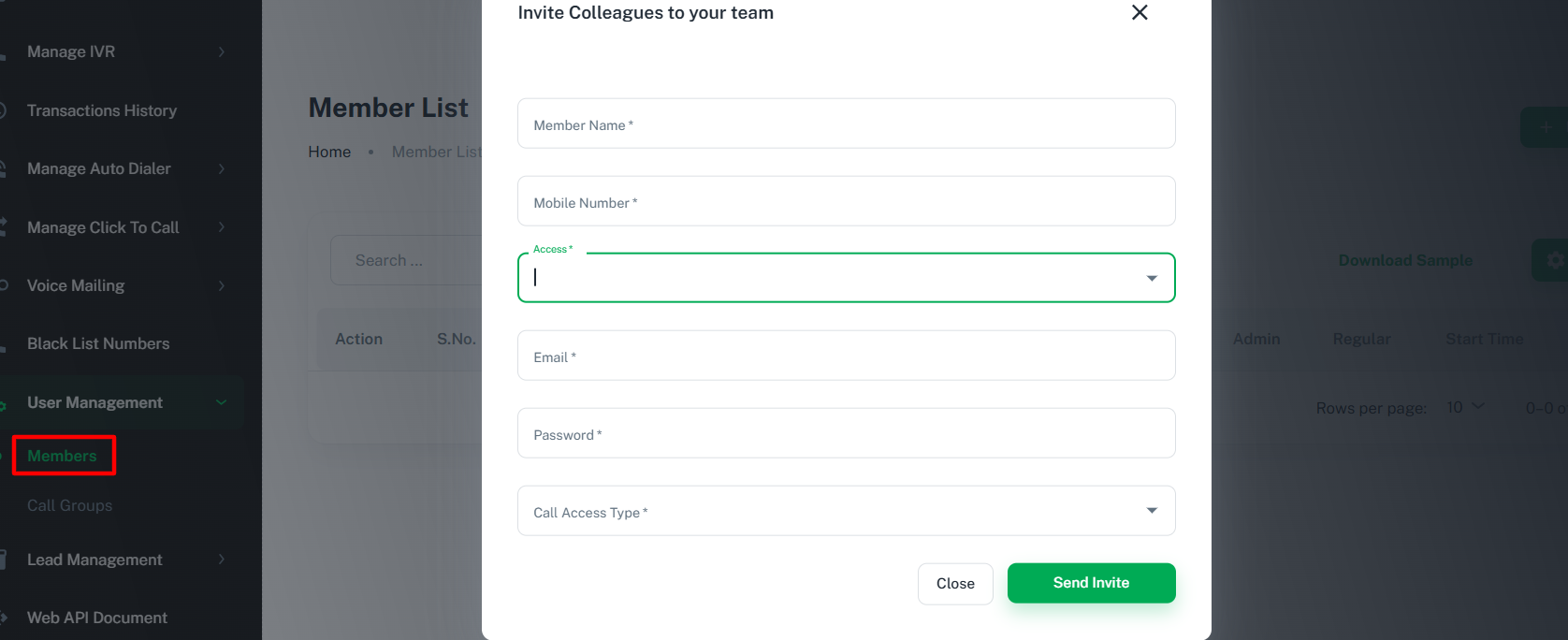
This allows you to create a group of users (e.g., a sales or support team) who will simultaneously or sequentially receive incoming calls routed through the IVR.
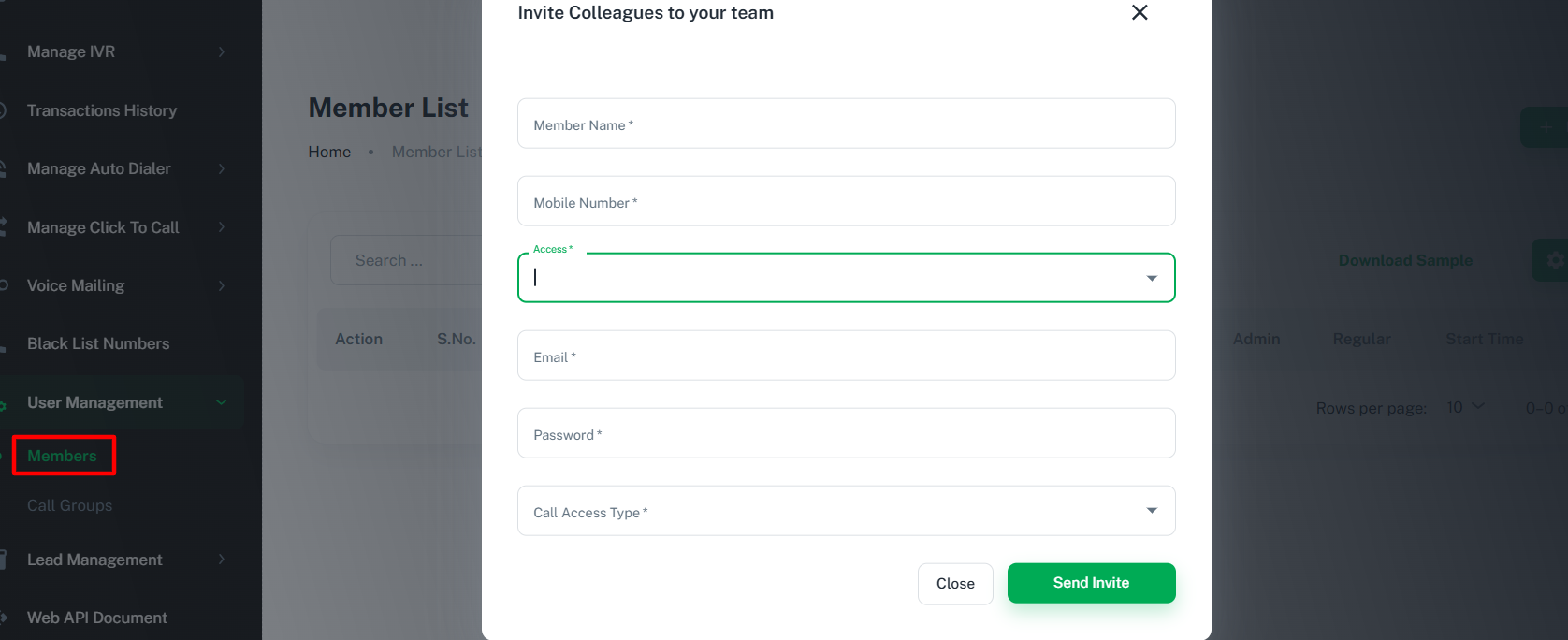
This lets you record or upload a custom voice message (e.g., greetings, instructions, or hold messages) that will be played to callers interacting with the IVR system.
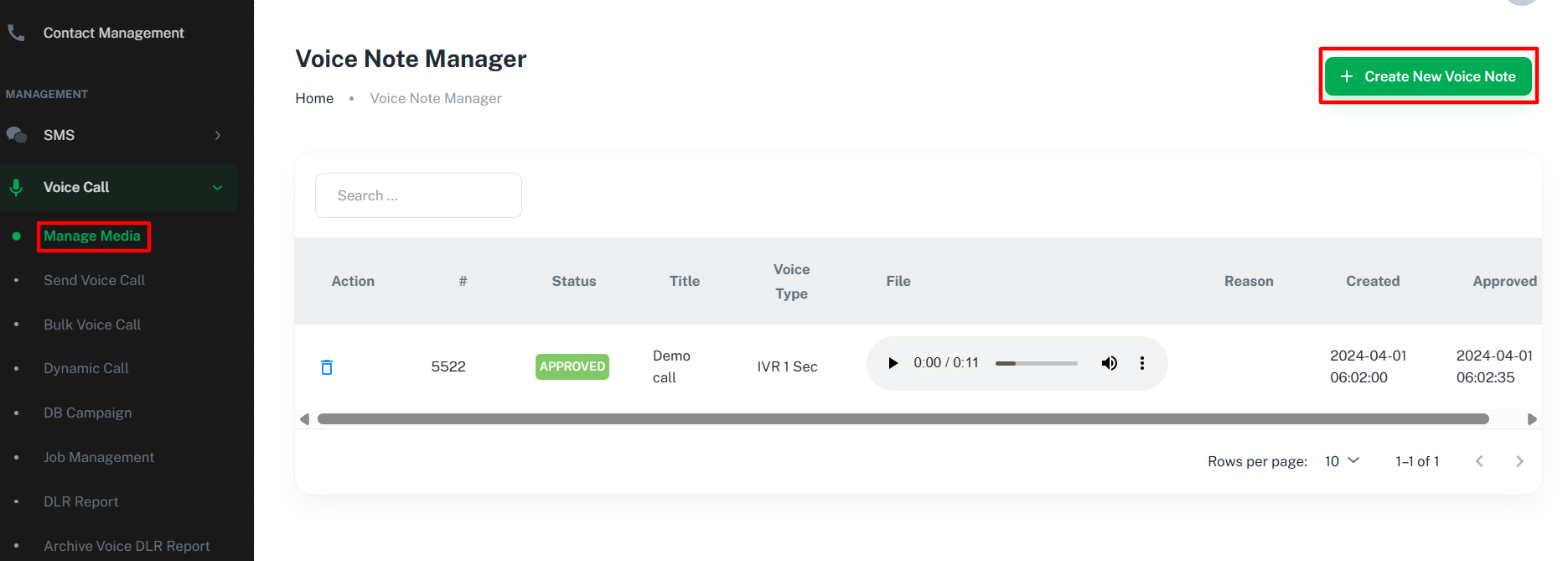
Most IVR dashboards allow you to easily create a new flow. Click on "Create New IVR" and give your IVR a name that matches its purpose, like "Sales Support" or "Customer Service.
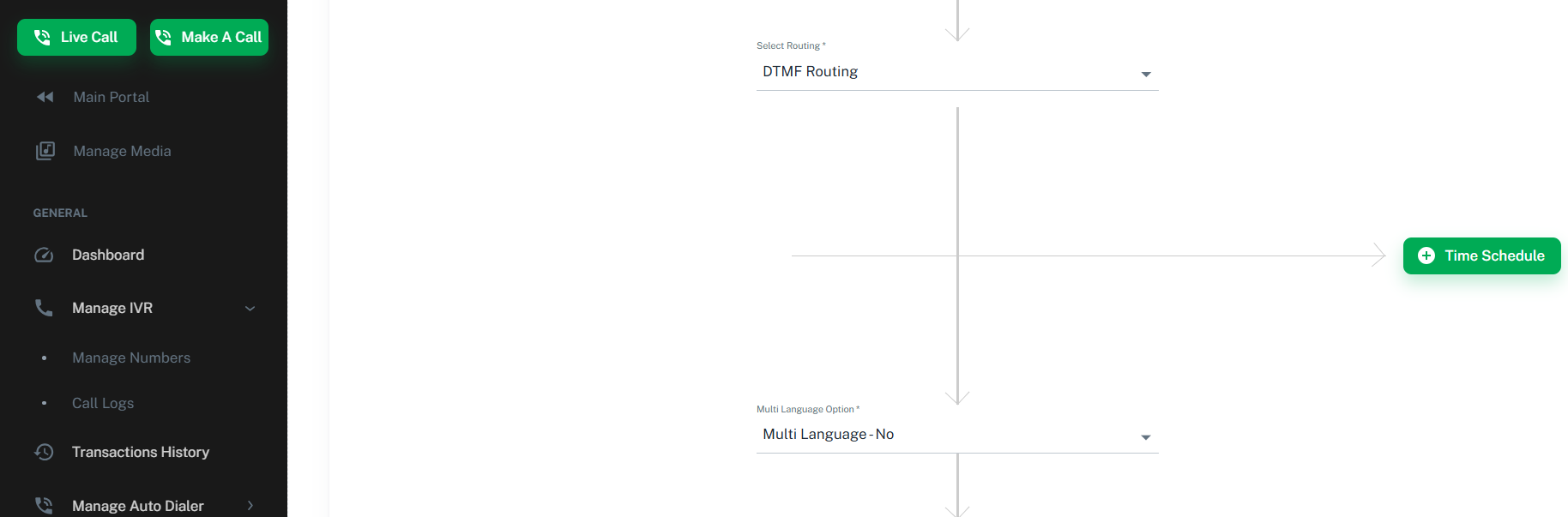
Set up the numeric options for callers. Example:
Each option should be clearly linked to a team, department, or specific agent.
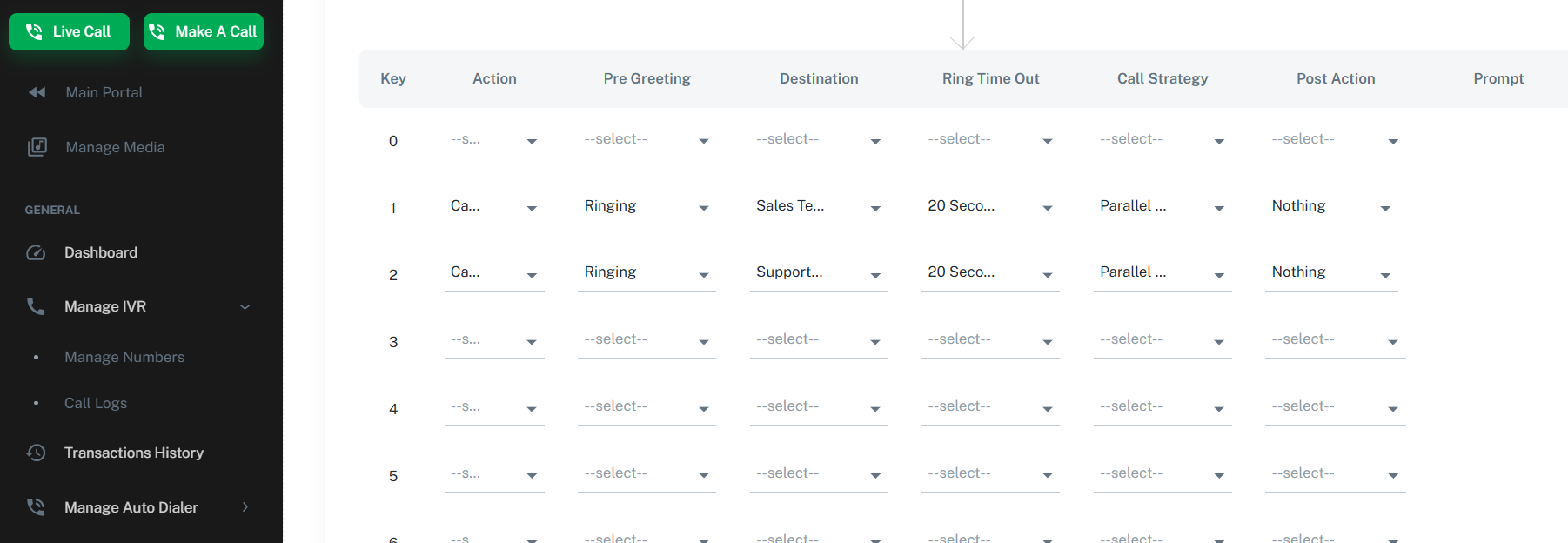
Assign where each option should route the call. You can direct it to a specific agent, department group, voicemail, or even another IVR menu if needed.
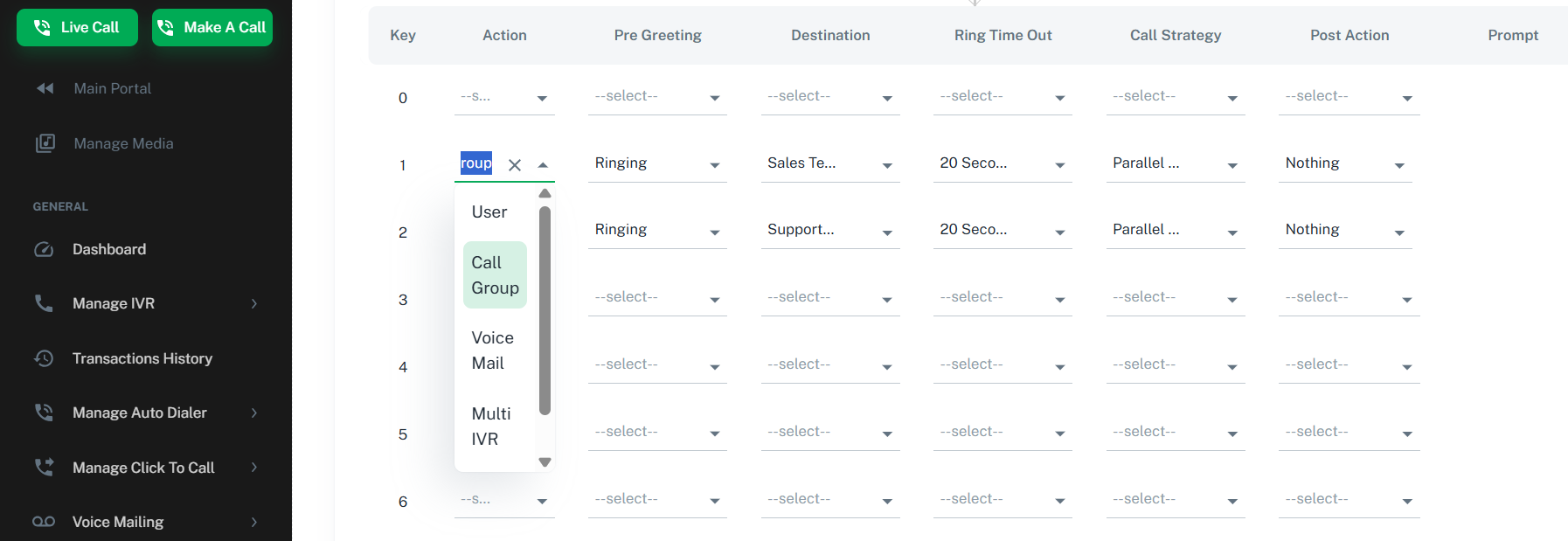
Always test your IVR flow by calling the number and going through each menu to ensure it works as expected.
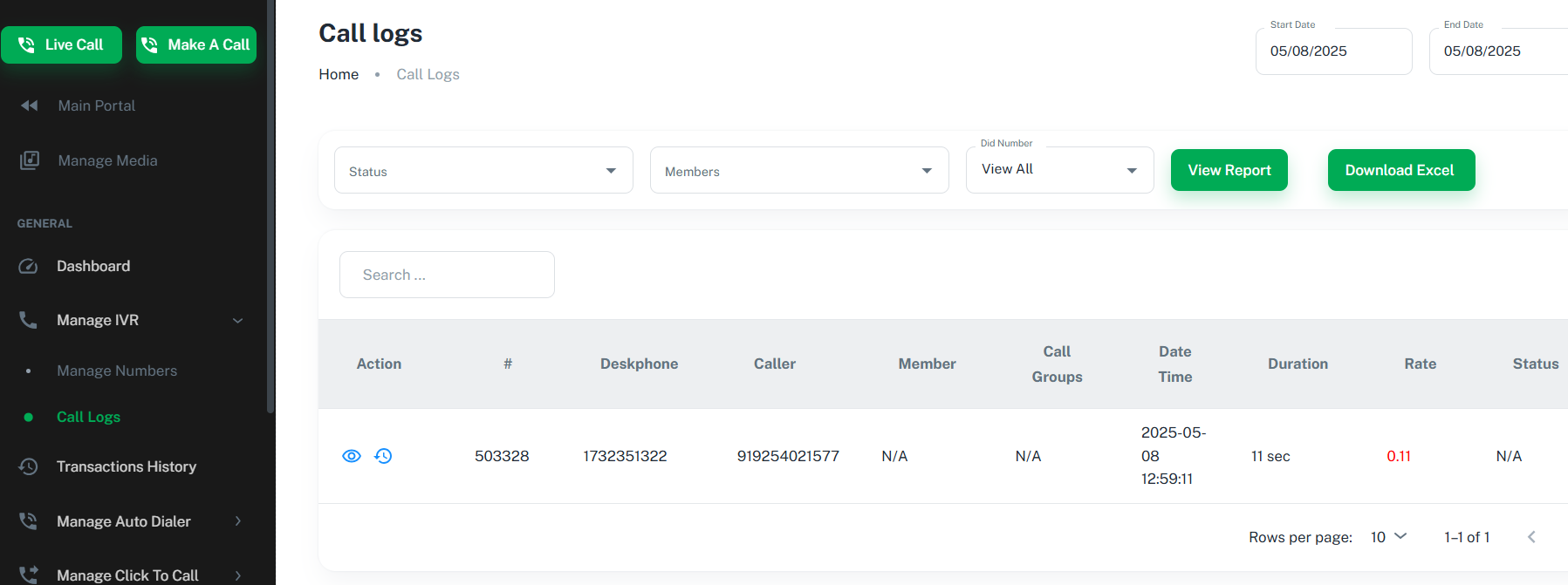
Once testing is successful, activate your IVR. Monitor early usage to catch and fix any minor issues.
If you're serious about scaling your business communication, setting up a smart IVR system is essential. Make your business reachable, professional, and more efficient — starting today!







BULK SMS PLANS CONNECTING YOU TO THE WORLD.
These figures don't tell the whole story,We add value to your business in more than one way
25+ Billions
SMS Processes Annually
500+
Direct Mobile Operator Connections
50000+
Customers & Resellers Accessible Worldwide
200+
Countries Coverd