Setting up WhatsApp Post Call Actions is simple yet extremely powerful for businesses.
In today's fast-paced digital world, instant customer follow-up is key to creating lasting impressions. One powerful way businesses achieve this is through Post Call Actions using WhatsApp.
In this guide, we’ll walk you through how to set up WhatsApp configuration for post-call actions using WA Bridge, ensuring you stay connected with customers after every interaction.
Post Call Action means sending an automatic WhatsApp message to a customer after they complete a phone call with your business.
It could be:
This helps maintain engagement, boost customer satisfaction, and drive more business!
Follow these simple steps:
Log in to your WA Bridge panel where your WhatsApp API is connected.
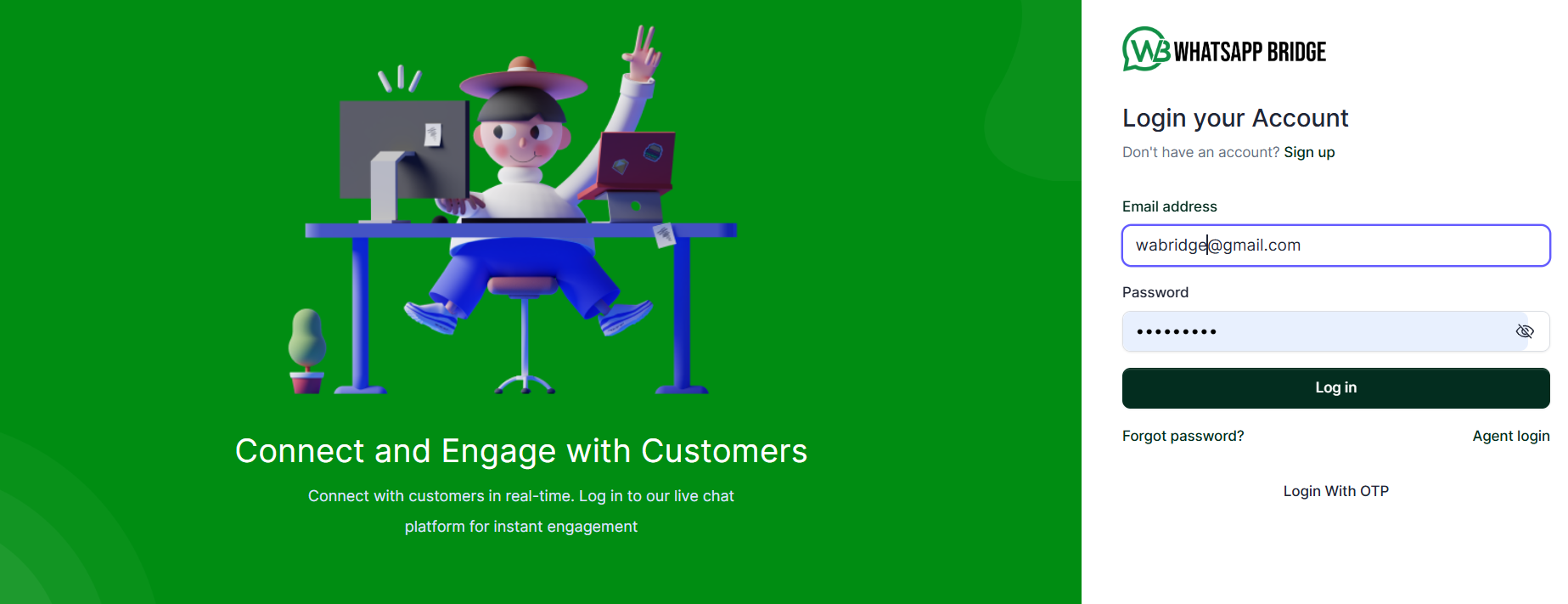
Find and click on the Post Call Action or Call Settings section in the dashboard.
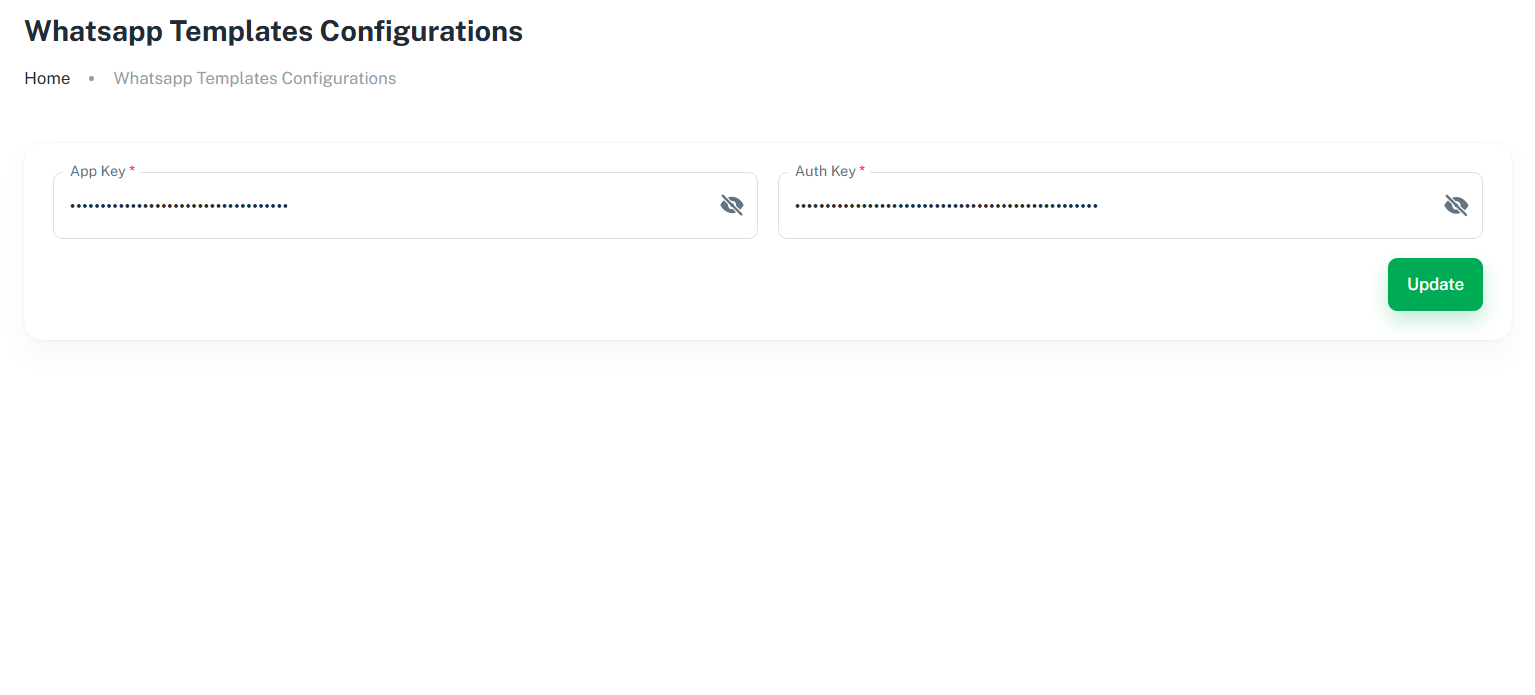
Input the official WhatsApp Business number you wish to use for follow-up messaging.
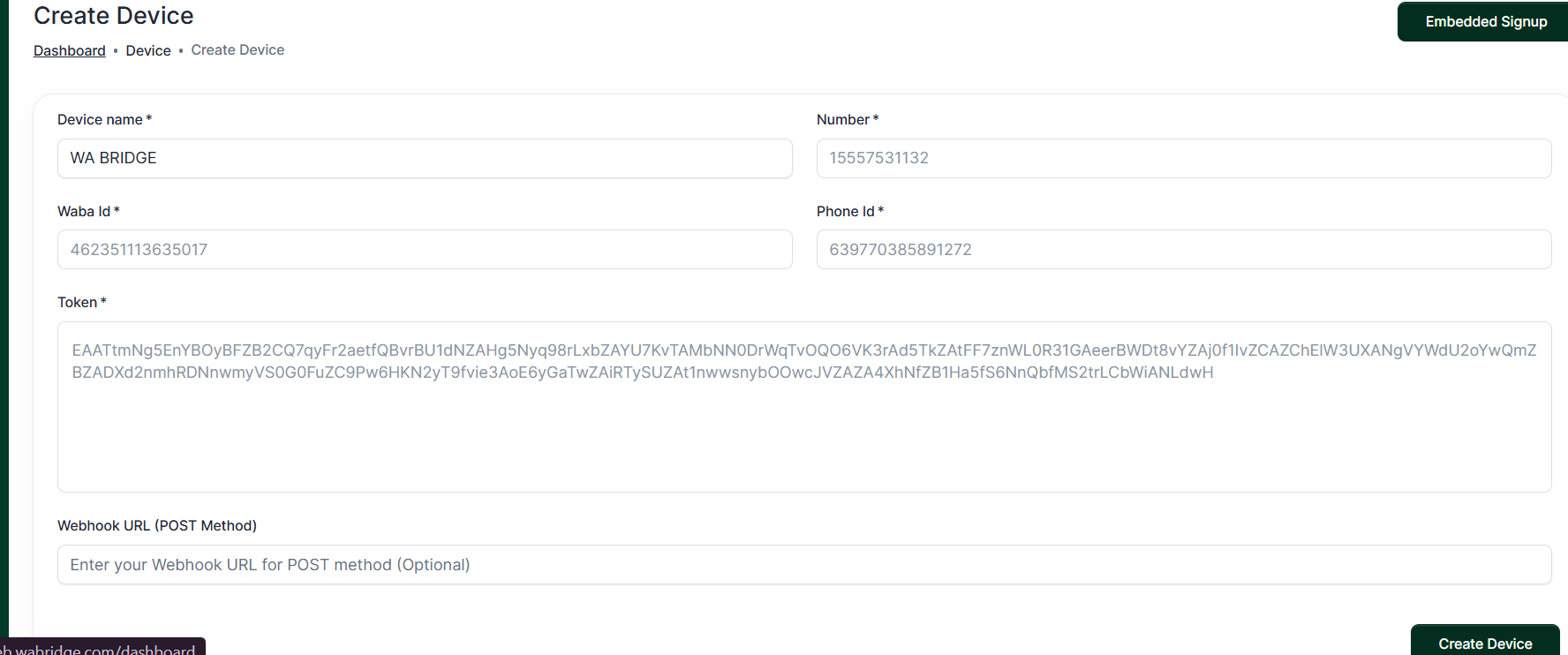
Create your post-call message! It could be text like:
You can personalize it using dynamic fields like customer name, ticket ID, etc.
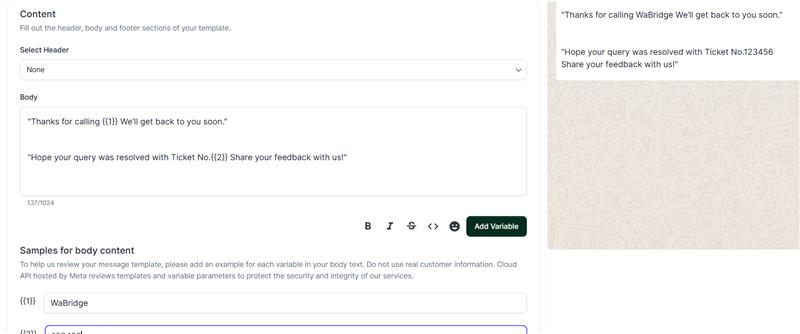
Define when the WhatsApp message should trigger:
This ensures the right follow-up based on call outcomes.
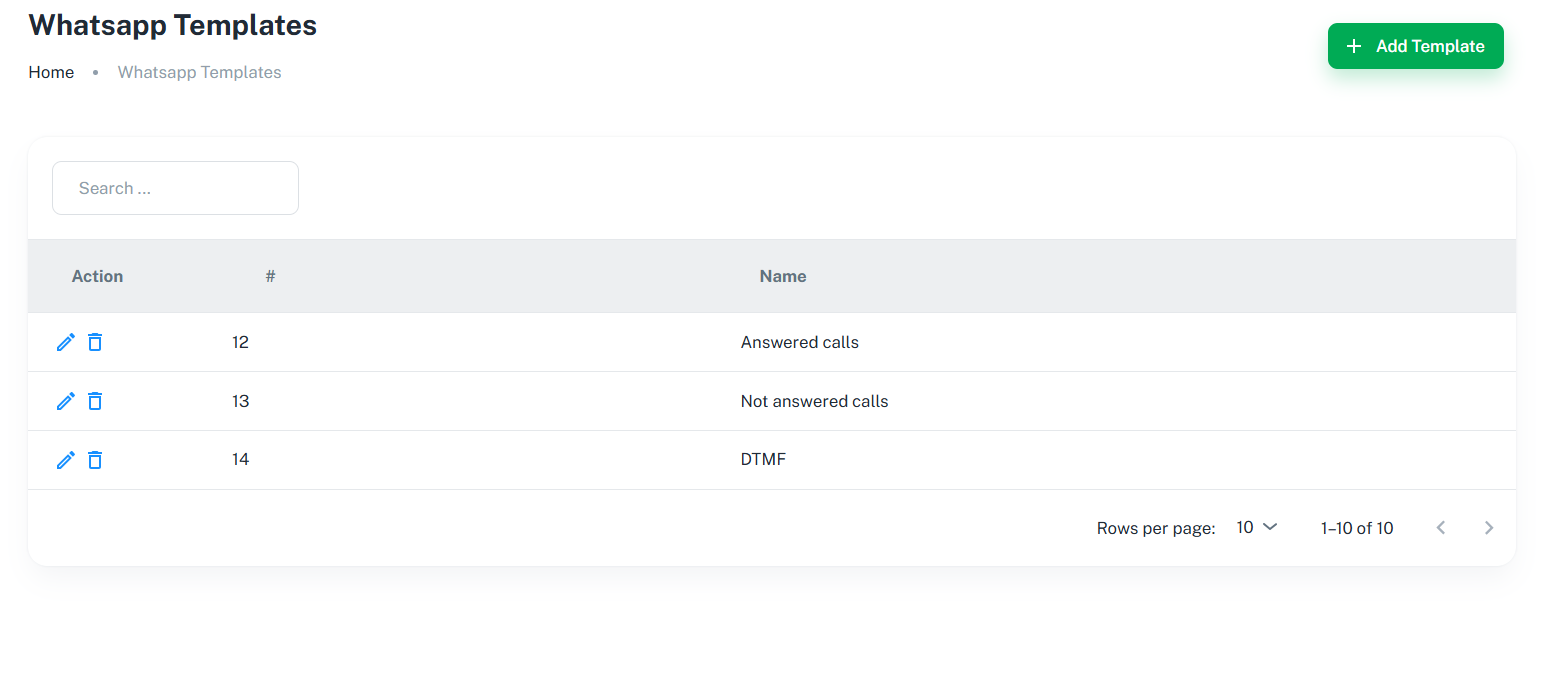
Once everything is set, simply enable the Post Call Action.
Now every call will be followed by an instant WhatsApp message to the customer!
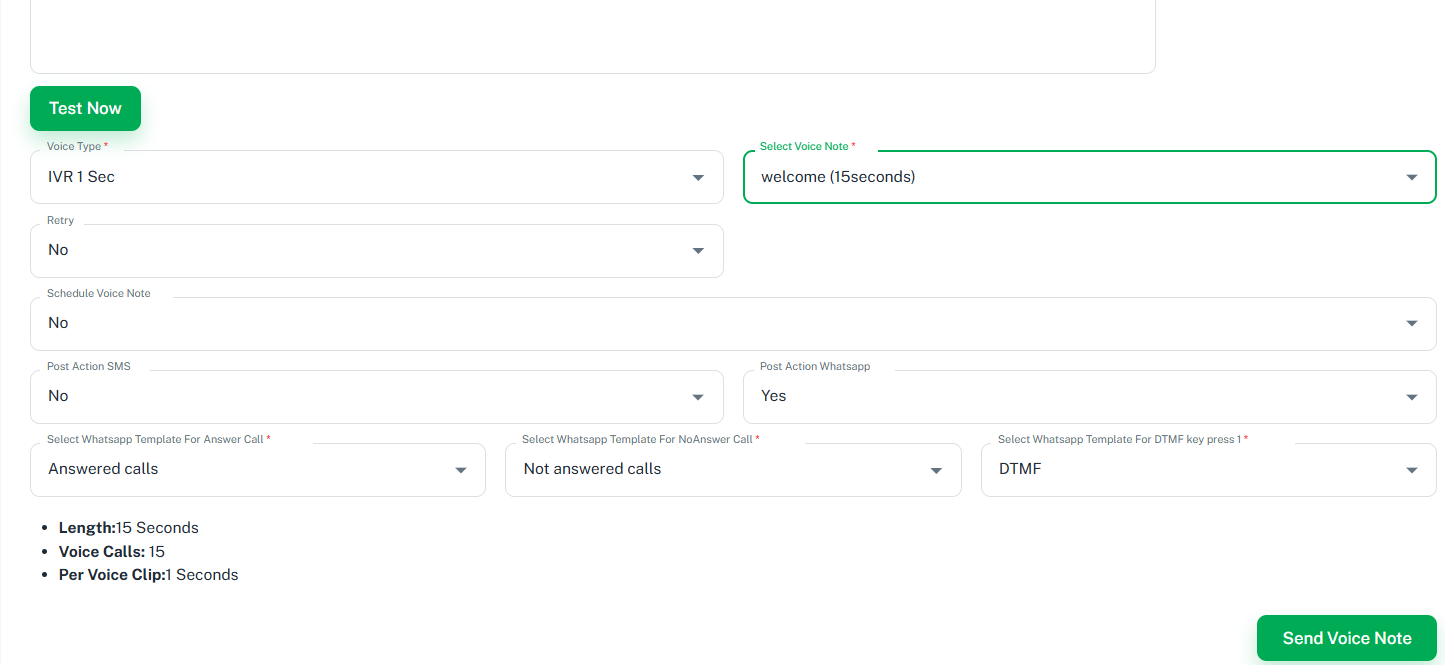
You can also combine your Post Call Action with Chatbot flows to automate further conversations without needing a human agent!
Setting up WhatsApp Post Call Actions is simple yet extremely powerful for businesses. With WA Bridge, you can automate this in just a few clicks and improve customer service quality.
Start now and turn every call into an opportunity!







BULK SMS PLANS CONNECTING YOU TO THE WORLD.
These figures don't tell the whole story,We add value to your business in more than one way
25+ Billions
SMS Processes Annually
500+
Direct Mobile Operator Connections
50000+
Customers & Resellers Accessible Worldwide
200+
Countries Coverd