100% Deliver Rate
98% Open Rate
Easy to use Bulk SMS Portal
Genuine DLR Reports
Instant Delivery
Multi-Language Support
You may improve your communication tactics and provide your subscribers with a more engaging experience by combining bulk SMS plans with interactive voice response (IVR). IVR service can be used in the following ways with IVR service provider like Bulksmsplans:
Never forget to keep user-friendliness in mind when designing your SMS IVR system. Keep the alternatives brief and easy to understand, give precise directions, and give users the choice to speak to a live representative if necessary. IVR call logs should be regularly reviewed and analyzed to spot any areas that could use improvement and to make sure that the system is in line with the requirements and expectations of your subscribers.
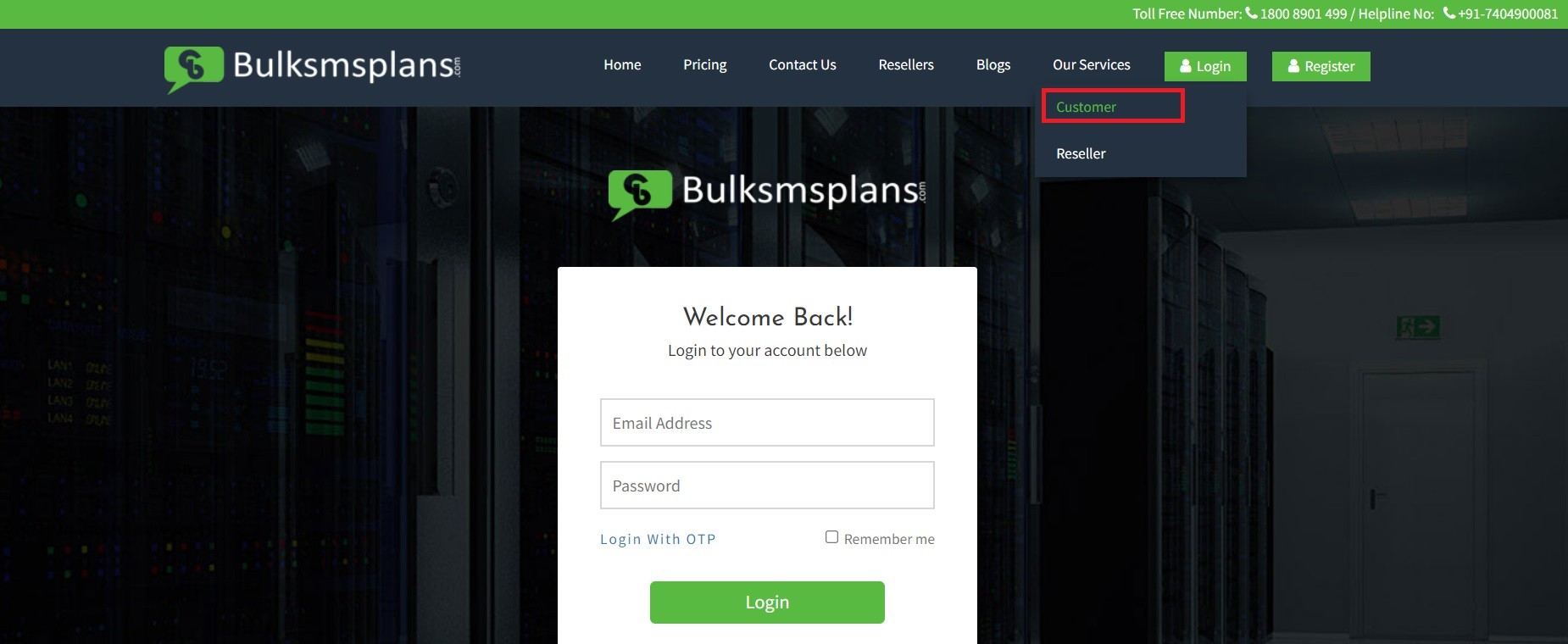
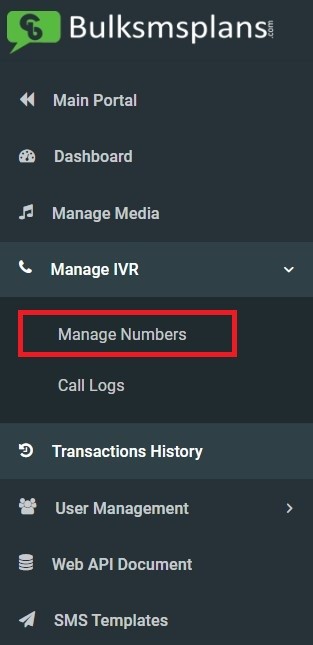
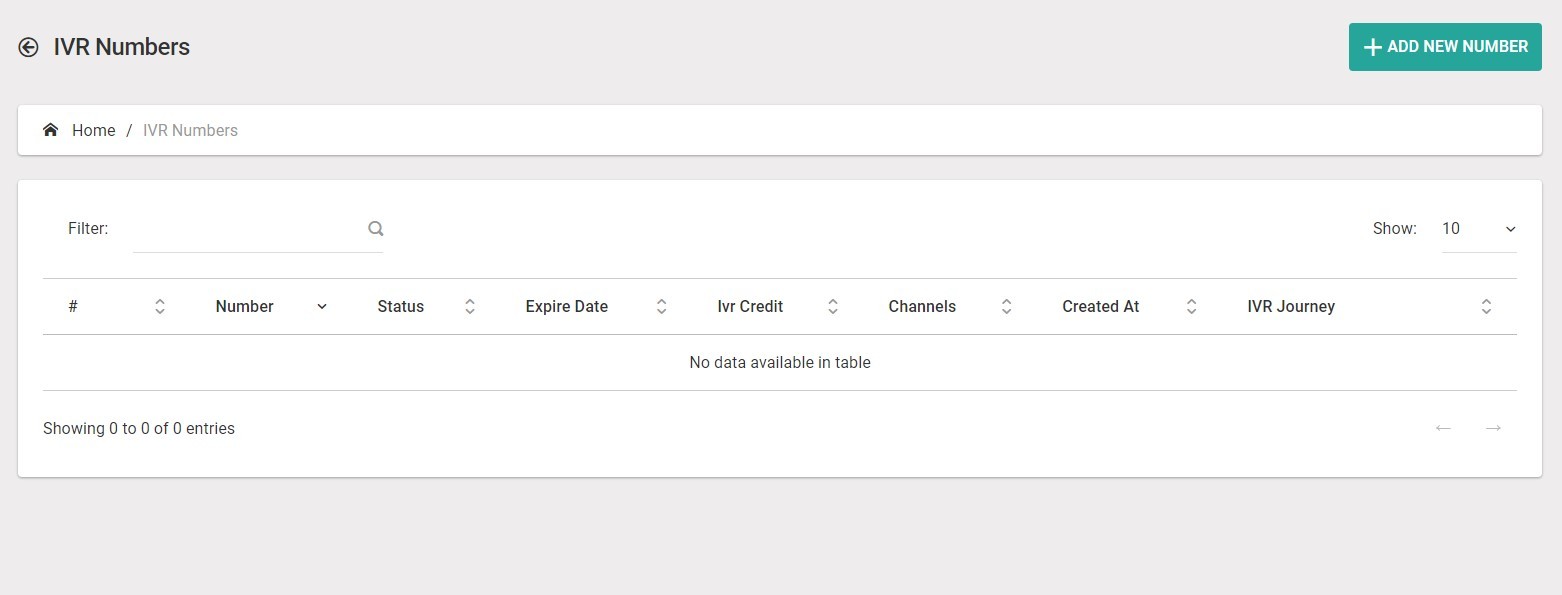
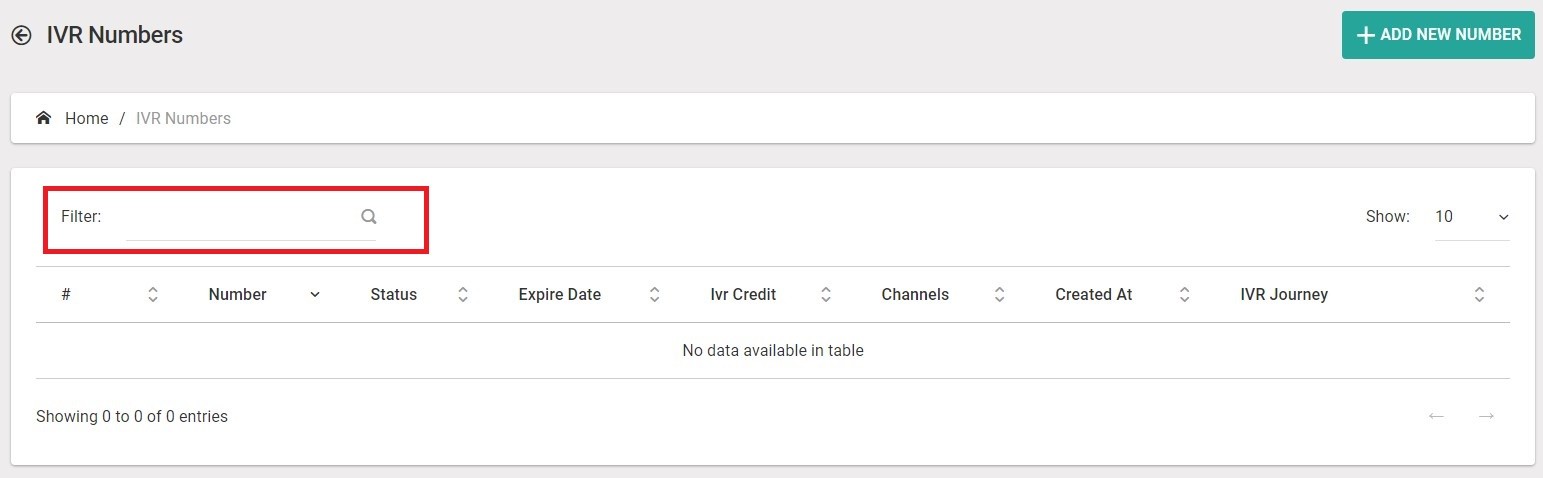
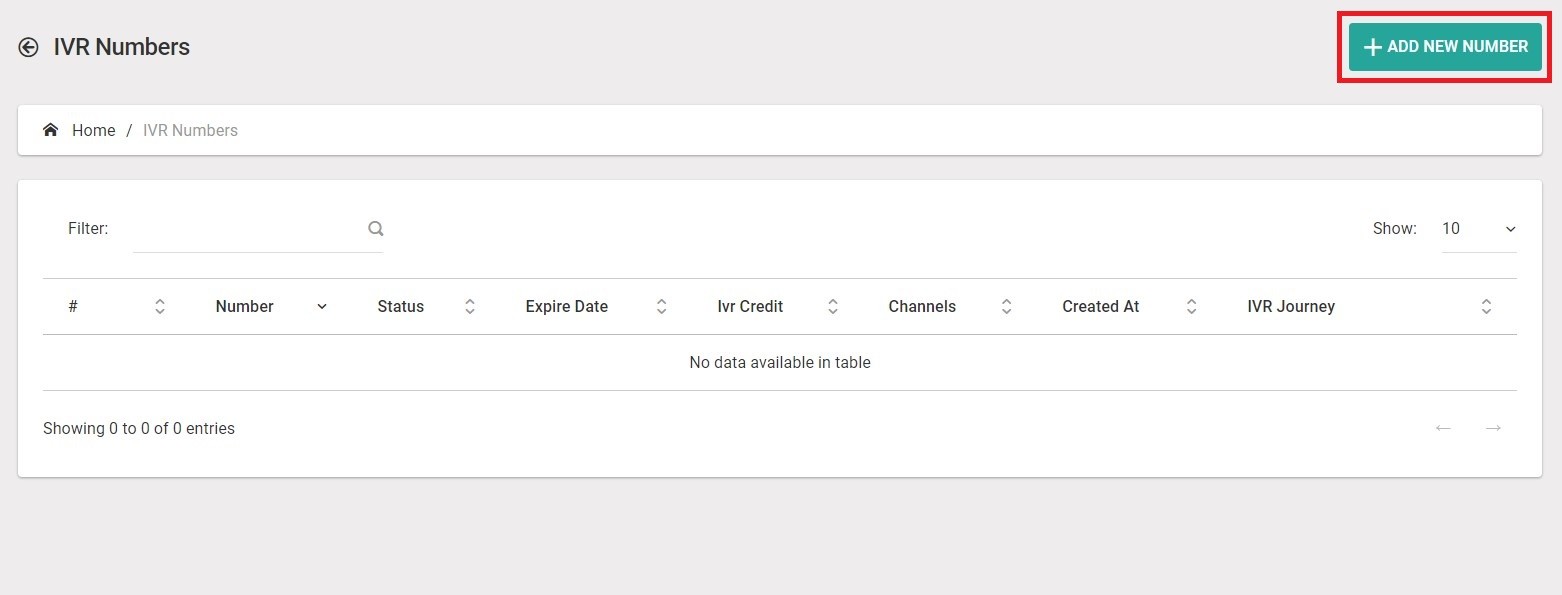
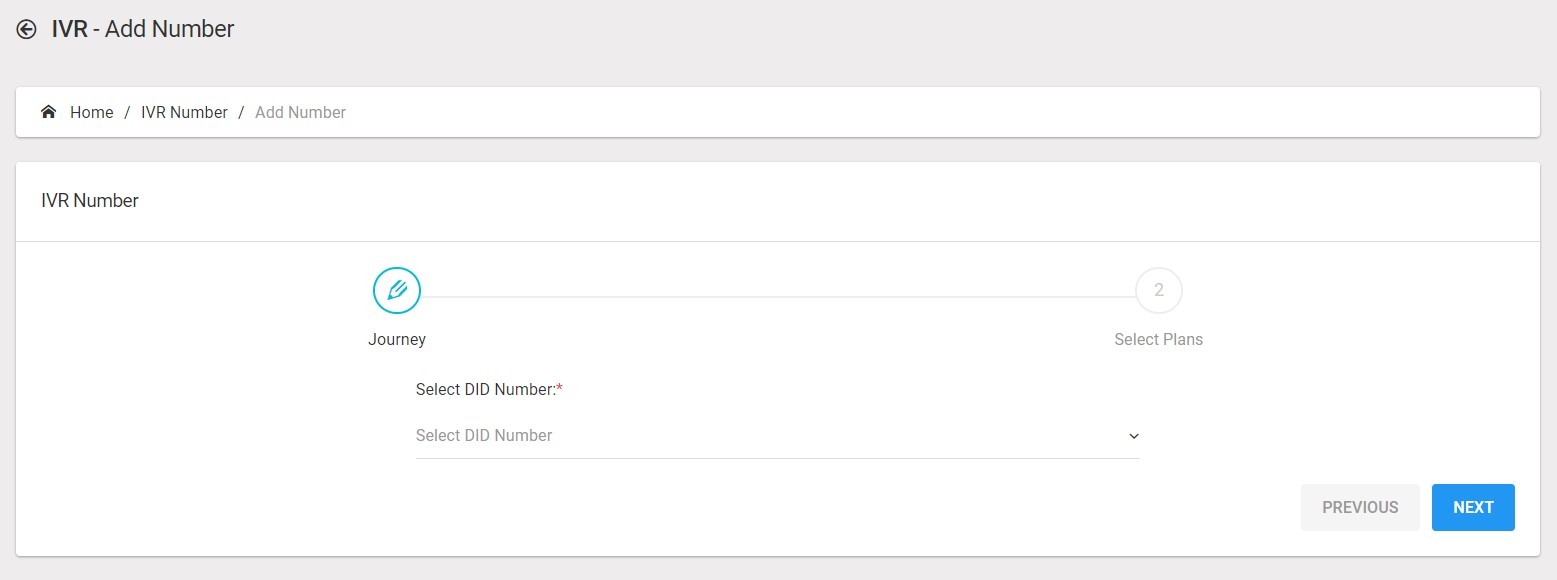
The user can grab any one plan; it can be 3 months, 6 months, or 12 months, but IVR credit will vary according to the package.
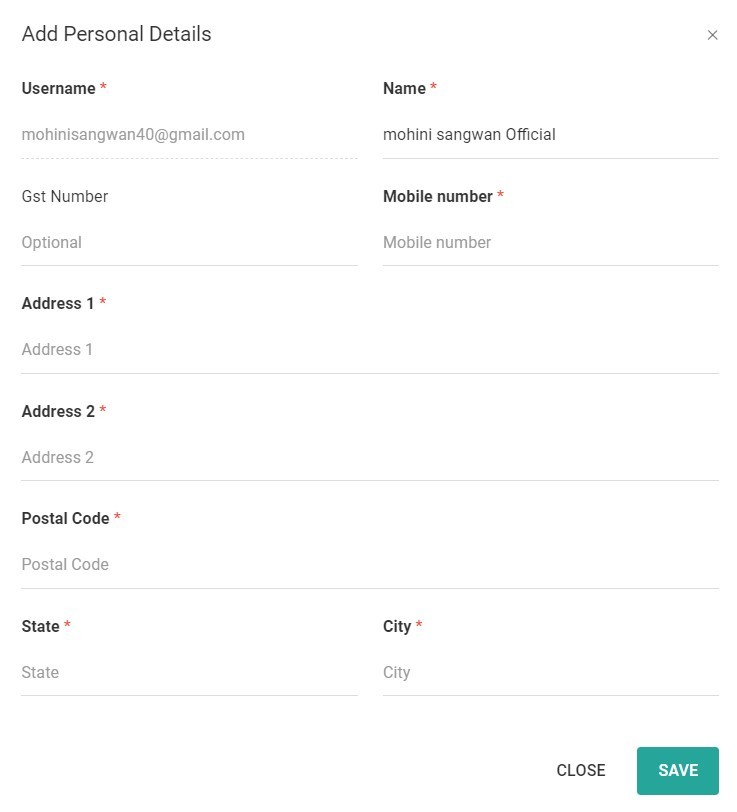
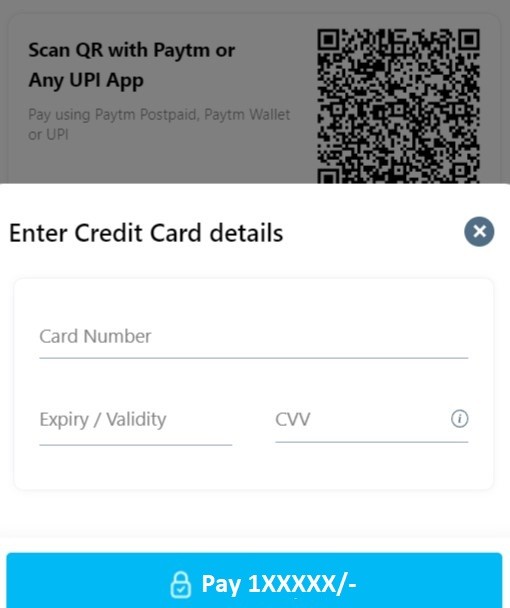
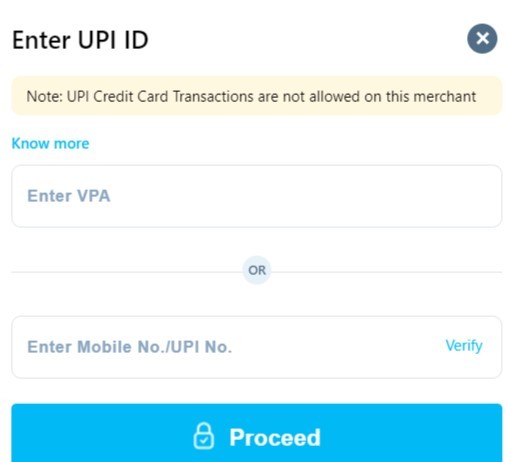
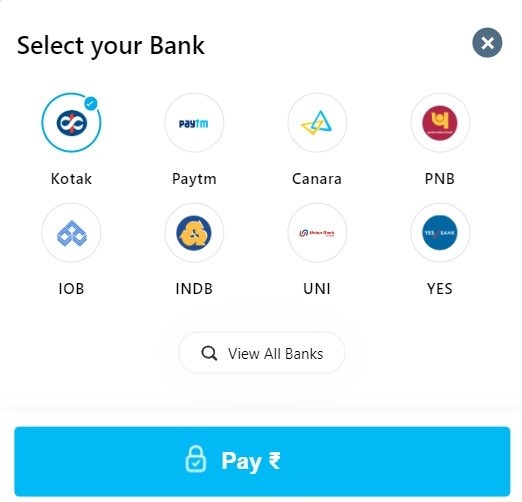
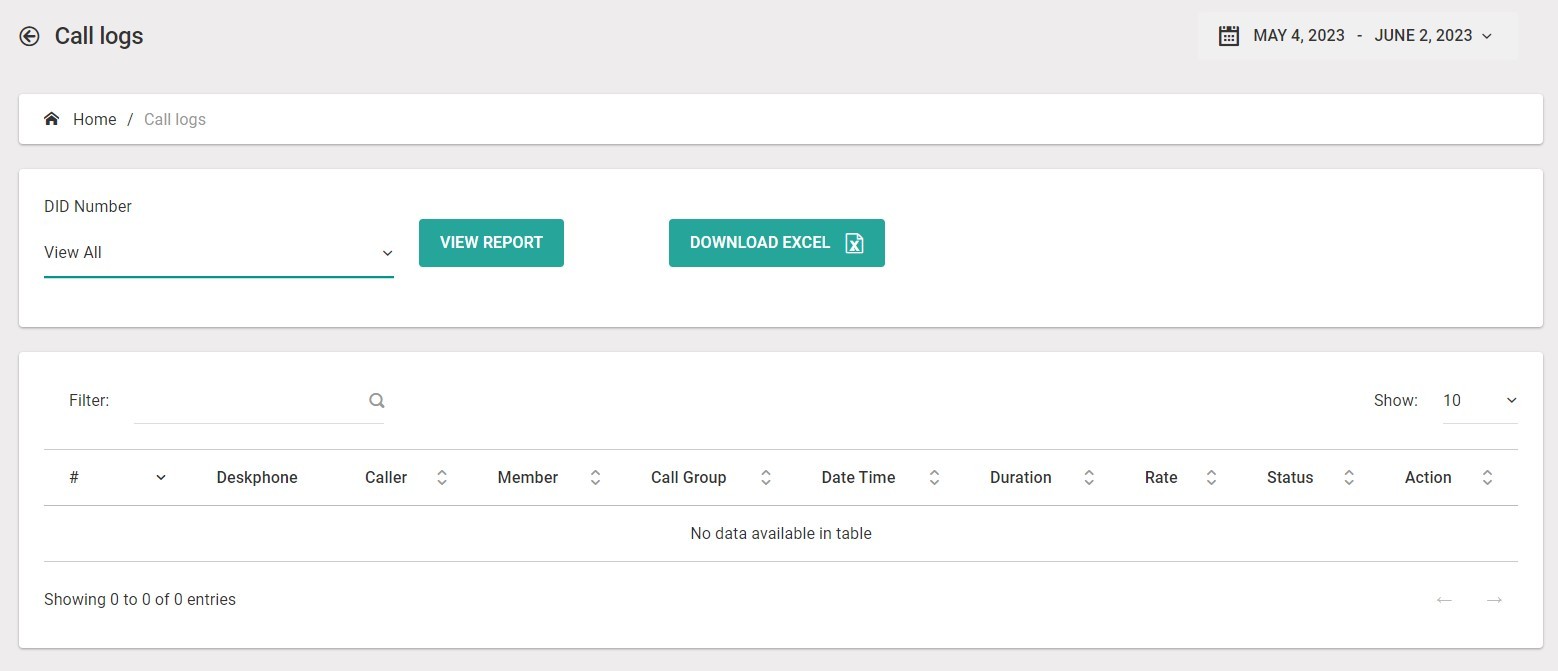
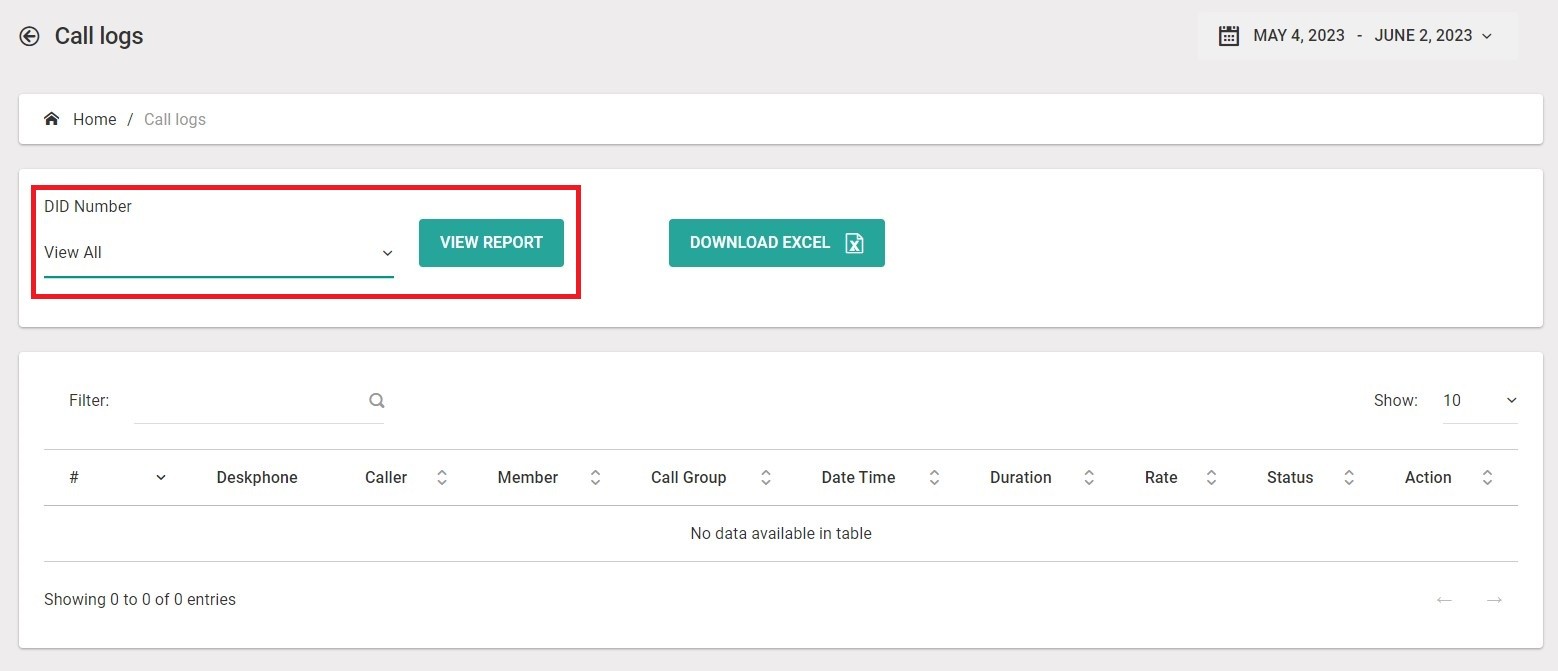
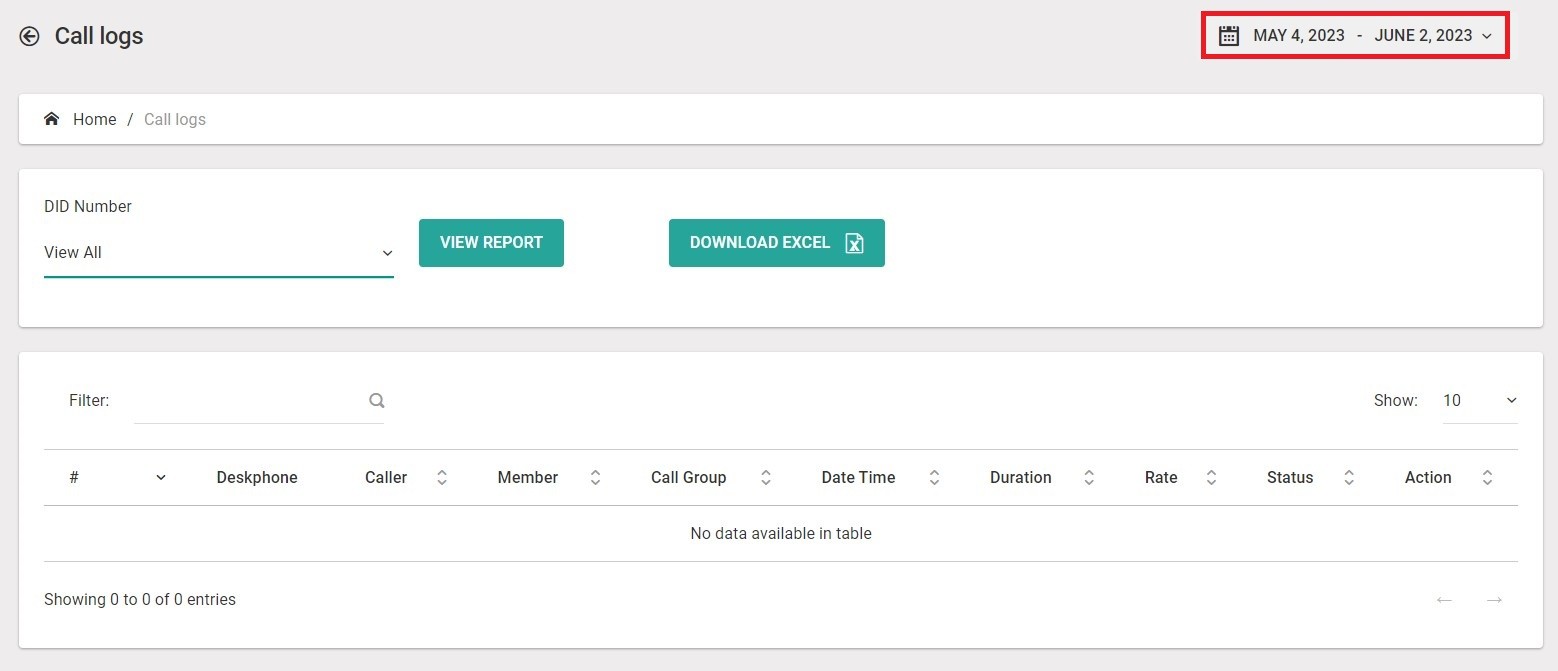
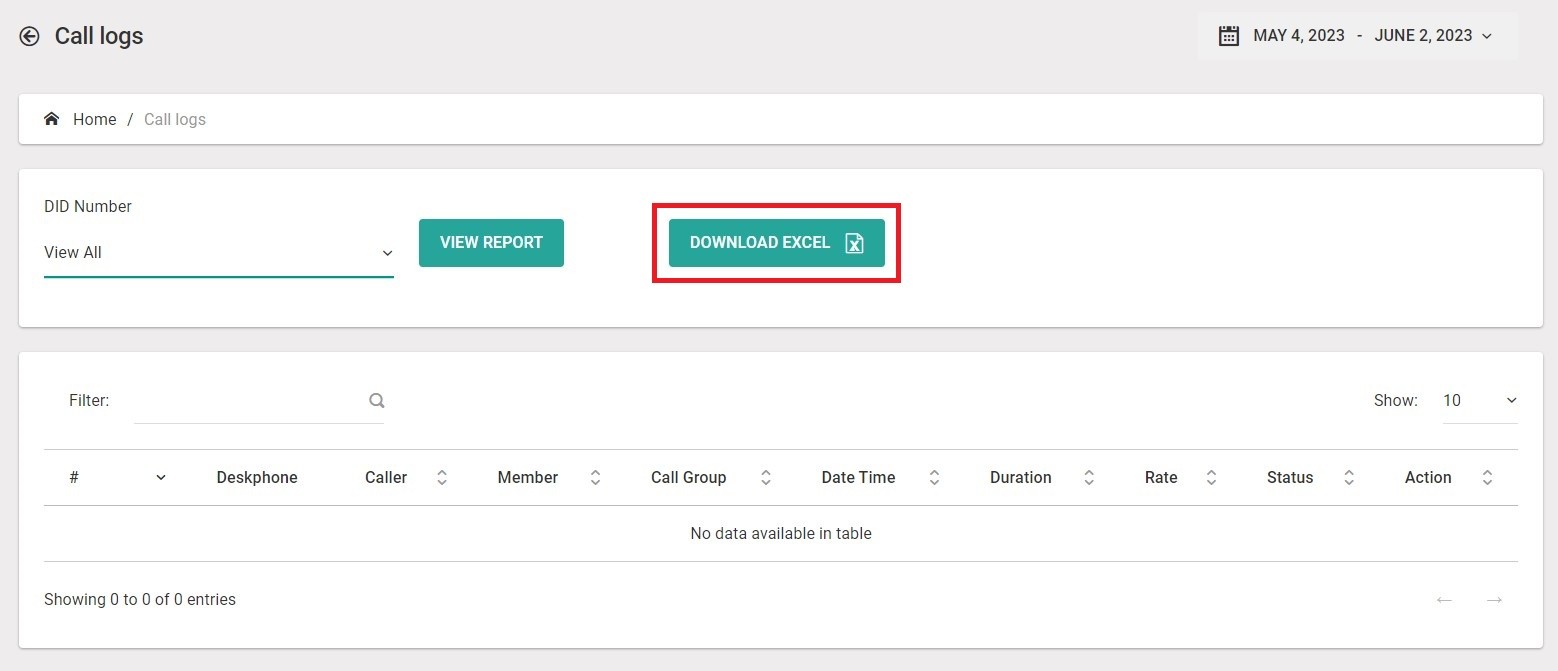
In conclusion, using an IVR (interactive voice response) solution can improve customer interactions and provide your company with a number of advantages. Remember the following important details.
You may streamline customer contacts, improve productivity, increase customer happiness, and ultimately determine business success by successfully deploying IVR services.
Instant Activation Delivery : NON-DND & DND Numbers Sender & Templates Must Active On DLT Easy to integrate API facility




Instant Activation Delivery : NON-DND & DND Numbers Sender & Templates Must Active On DLT Easy to integrate API facility




Instant Activation Delivery : NON-DND & DND Numbers Sender & Templates Must Active On DLT Easy to integrate API facility




Incredible Features to run SMS Marketing campaigns successfully.







BULK SMS MARKETING CONNECTING YOU TO THE WORLD.
These figures don't tell the whole story,We add value to your business in more than one way
25+ Billions
SMS Processes Annually
500+
Direct Mobile Operator Connections
50000+
Customers & Resellers Accessible Worldwide
200+
Countries Coverd